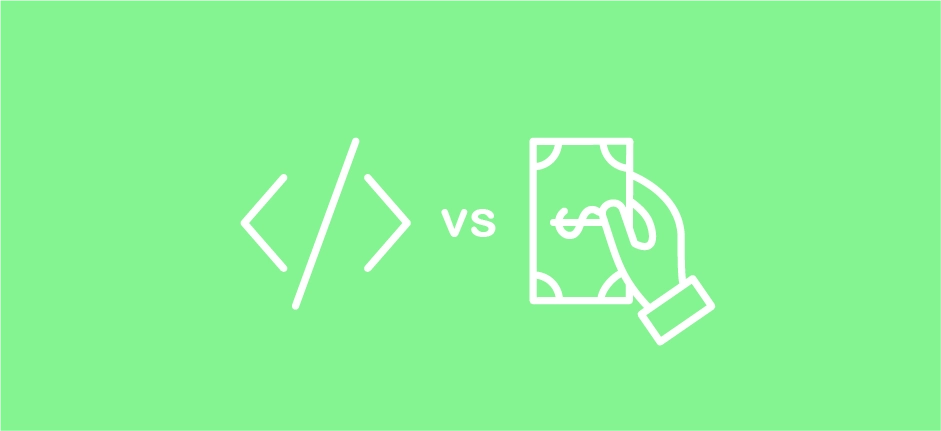Five of our Favorite Tableau Extensions

This post is part of a series of blogs about Tableau and our Tableau extension for data issue tracking, Tamr Steward.
Extensions are an exciting way to increase functionality on Tableau, adding a new layer of depth and complexity to your visualizations. We recently released Steward, the first feedback system for data & analytics that includes native plug-ins into tools like Tableau, so that users can give feedback within the tools they use for everyday work.
With that in mind, we wanted to share some of our favorite Tableau extensions. Two primary drivers of our product design process are increasing analytic adoption by end-users and embracing the tools where users prefer to work — whether that’s Excel, email, or Tableau. The Tableau extensions we’ve highlighted here share this philosophy.
SuperTables
Developer: AppsforTableau
You should try it if…your users are Excel power users.
What it does: SuperTables powers up standard Tableau tables with added functionality and customization. With this extension, users can gain control of their dashboard and create what the extension’s developers call “a table on steroids”. Using SuperTables, users can organize, group, filter, and export data from tables with ease. SuperTables adds an interactive and dynamic facet to your dashboard, allowing users to organize and analyze their data in innovative new ways. Some of the best features of this extension are the inline filtering and grouping features, the ability to export to Excel and CSV file types, and the implementation of pivot tables. SuperTables is a great extension for boosting user adoption through self-service. Dashboard users will be able to work within the dashboard and easily export data via their preferred format.

Exporting dashboards to Excel and creating pivot tables using SuperTables
Performance Insights
Developer: AppsforTableau
You should try it if…you’re new to Tableau and want to quickly learn best practices.
What it does: As a developer, have you ever wondered if you’re really making the most of all your dashboards? Are you optimizing the most of the valuable real estate to deliver the best analytics possible to users? Performance Insights allows dashboard developers to answer these questions with an optimization tool that provides feedback on analytics and dashboard performance. Performance Insights runs a test and assigns a grade of A to G based on their own set of criteria. With the score the extension will provide advice and suggestions to improve the dashboard such as “Reduce the number of marks visualized” or “Create extracts of your data sources”. Performance Insights can help improve dashboards and support analytic use by ensuring your dashboards are optimized technically.

Dashboard diagnostic results from Performance Insights
Wordsmith
Developer: Automated Insights
You should try it if…your users need help finding the “so what?”
What it does: The Wordsmith for Tableau extension implements Wordsmith (an NLG platform that transforms data into written analysis) into the Tableau dashboard. Wordsmith takes the data as an input and produces a naturally generated story from the source material. Wordsmith can help users understand the key takeaways from a dashboard and save time writing reports. Wordsmith’s output simplifies the process of analyzing and articulating Tableau dashboards. This is the type of eye-catching and productive extension that can both invigorate users to use the dashboard and help provide next level analysis. The NLG capabilities provide instant and accessible benefit to all users.

A dashboard with an NLG summary from Wordsmith
Alert IQ
Developer: RelayiQ
You should try it if…your users live in email and prefer quick summaries.
What it does: As a developer or analyst, you may know the value of your dashboards to company analytics, but it can be difficult to get everyone on board. Alert IQ is a useful tool for spreading analytic adoption throughout your organization. Alert IQ can deliver context-rich, data-driven alerts from dashboards to email, Slack, and SMS. Users subscribe to custom alerts based on analytic dashboards. Alerts and messages encourage recipients to engage with analytics and Alert IQ can help business users at every level. High-level decision makers get a quick glimpse of analytics and KPI health, business intelligence users can have improved adoption rates and improved analytic ROI, and managers can automatically track team performance. All in all, Alert IQ is a great solution for companies looking to increase analytic adoption.

Setting up an email alert through Alert IQ
Tamr Steward
Developer: Tamr
You should try it if…your data users need a quick, efficient way to connect with data managers and data stewards.
What is does: Tamr’s Tableau extension, Steward, is designed to boost the quality of analytics. Steward allows users to ask questions about data, point out specific marks they have questions with, and raise other concerns or suggestions directly to the data manager. To use Steward, users mark the data they are concerned about, explain their question, issue, or concern, and tag any connected members of the workspace before sending the request in. Users also have the option of attaching screenshots of the data to highlighted their data point. Questions, suggestions, and concerns are all queued in one central location for resolution, allowing Steward to remedy inefficiencies in the data governance workflow and increase productivity. With Steward, you can resolve data issues faster and more efficiently, facilitating successful communication analytics and more accurate analytics. Ultimately, the goal of Steward is to improve continuous data assurance and increase data democratization and data literacy across business teams.

Reporting a data issue on a dashboard with Tamr Steward
We’re eager to help teams improve their analytic feedback process, so we’re making it as easy as possible to get started. You can download Steward from Tableau’s Extension Gallery and start resolving data issues free today. Don’t use Tableau? Steward also has a JavaScript SDK and a Chrome Extension for use with your own web apps.
Get a free, no-obligation 30-minute demo of Tamr.
Discover how our AI-native MDM solution can help you master your data with ease!