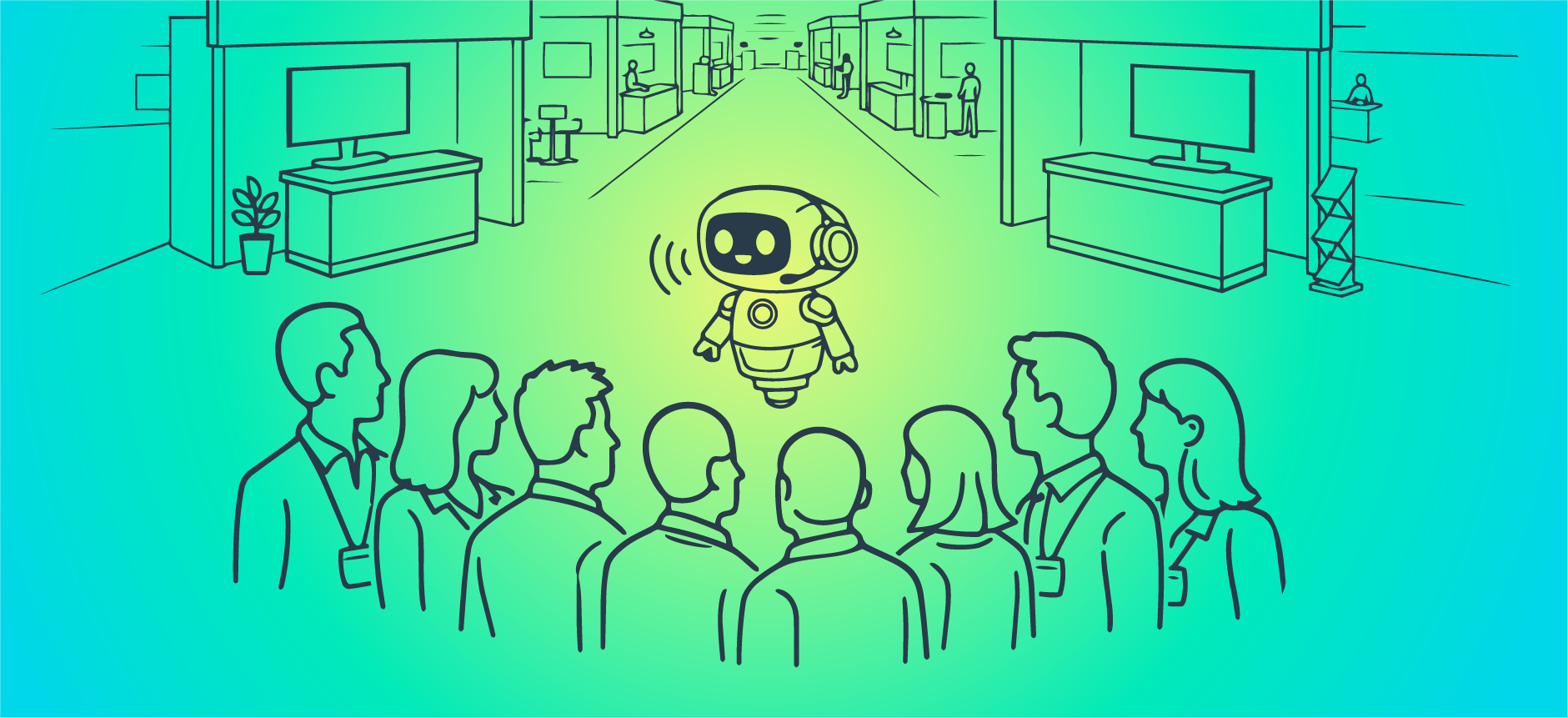Track Cluster Evolution Over Time with a New Visual Experience

Unify’s latest release delivers a new suite of features to the data mastering workflow that provides users with enhanced reporting on how clusters of related records (i.e., entities like Customers or Suppliers) change over time, track lineage, and publish results to their downstream systems. The new visualization helps data preparers review changes before publishing master data downstream to apps like PowerBI, Tableau, etc.
1. Master data metrics – A review screen shows the total number of clusters over time, as well as the total number of changed, new, and empty clusters since the last published version. Below, overall record activity is shown

2. Cluster metrics – A new sidebar has been added showing the size of each cluster over time, as well as the number of records that have been added or removed.

3. Record changes – The “Diff view” highlights records that moved into the cluster blue, and records that moved out in red. The sidebar shows current and previous location of each record.

We’re very excited for our users to derive new insight and efficiency from this powerful new patent pending experience unique to Tamr. Project managers, team leads, and executives utilizing these features can expect to improve the understanding and tracking of their mastered data from an all-encompassing perspective, while other project contributor, such as subject matter experts, can expect to use of these features as they review and track records and clusters between publishes. With this enhanced experience and data, all users will be empowered to make more informed decisions about their organization’s data.
Get a free, no-obligation 30-minute demo of Tamr.
Discover how our AI-native MDM solution can help you master your data with ease!